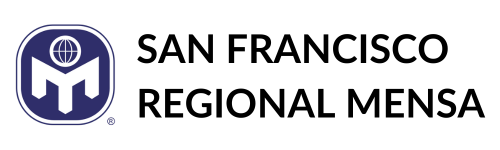In SFRM, we have a monthly events calendar that’s chock-full of recurring and one-time events. We have several events ranging from dining to hiking.
But suppose you have a great idea for an event that you’d like to host with the group – what would you need to do to get the information in our newsletter The Intelligencer and on our events calendar?
It’s simple! Just follow these steps:
-
- INCLUDE THE BASICS
- Event Title
- Description – what will you be doing?
- When is the event?
- Where will the event take place?
- Event codes – Do you have any restrictions? See here for code acronyms. Specifying PC (Public Calendar) or NPC (No Public Calendar) is mandatory. NPC events will not be listed in the public-facing Events web page.
- SUBMIT YOUR EVENT. Send the event information to the SFRM calendar editor, Eric Eichorn at
- Send your event details to Eric by the 1st Tuesday after the 1st Saturday of the preceding month. You can also find the calendar deadline in our events calendar (listed as “Intelligencer Deadline”).
- REVISE IF REQUESTED. Eric will review your event and will always acknowledge submissions, generally within 24 hours, even if they’re good as is.
- PROMOTE, PROMOTE, PROMOTE! Let people know about your event in one (or more) of our online channels: SFRM News, SFRM’s Facebook and Meetup groups.
- Facebook Group. Join here.
- Meetup Group. Join here.
- SHOW UP AT YOUR EVENT AND HAVE FUN!
- INCLUDE THE BASICS
Missed the calendar deadline?
You can still promote your event in Meetup, Facebook or SFRM News Yahoo! Groups. In Meetup, you’ll need to ask one of the organizers to set up an event draft for you, but in Facebook any group member can create an event.